With a new year starting, a lot of people are thinking about how they can be more productive for the next year, including myself. I’ve spent some time recently reflecting on some things that have increased my productivity lately. When it comes to using my Mac, there are a few apps that I’ve utilized frequently to boost my efficiency on the computer. In this article, we’ll walk through the top 5 apps that I use the most often and how they impact my productivity.
Spark Email
The first app I use all the time is an email app called Spark.
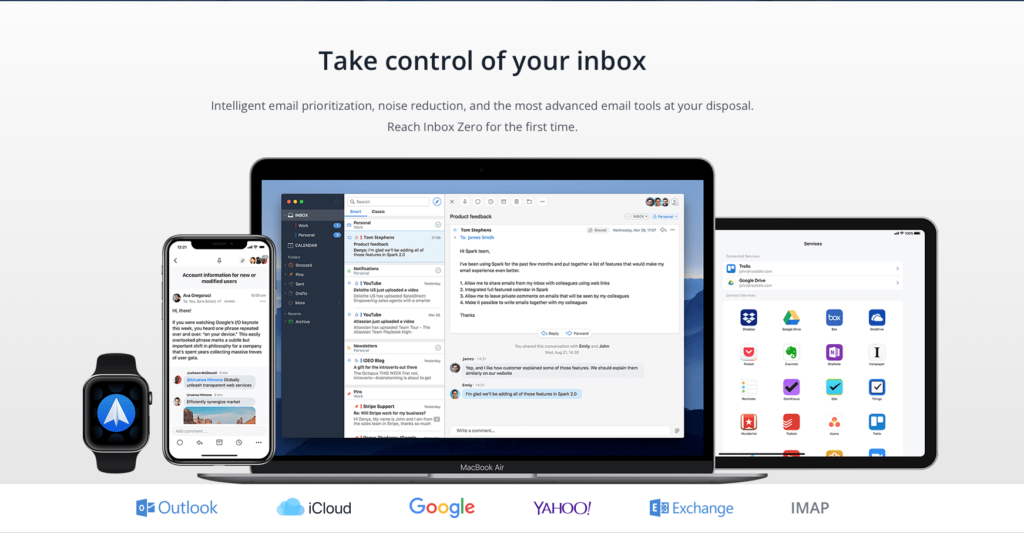
Spark is great for a lot of reasons. It combines all of my emails into one unified email so I can see them all in one place. This makes organizing and staying on top of my emails far simpler. My absolute favorite feature in this app is being able to create a link to an email. This link creation is a game changer for hanging on to important information in an email. I can’t count the number of times I’ve had to go back and dig through old emails to find a specific piece of information from days or weeks ago. With the link creation feature, I can simply make a link to an email I want to keep up with and then add that link to a note or a task management app or wherever I’d like to store that information.
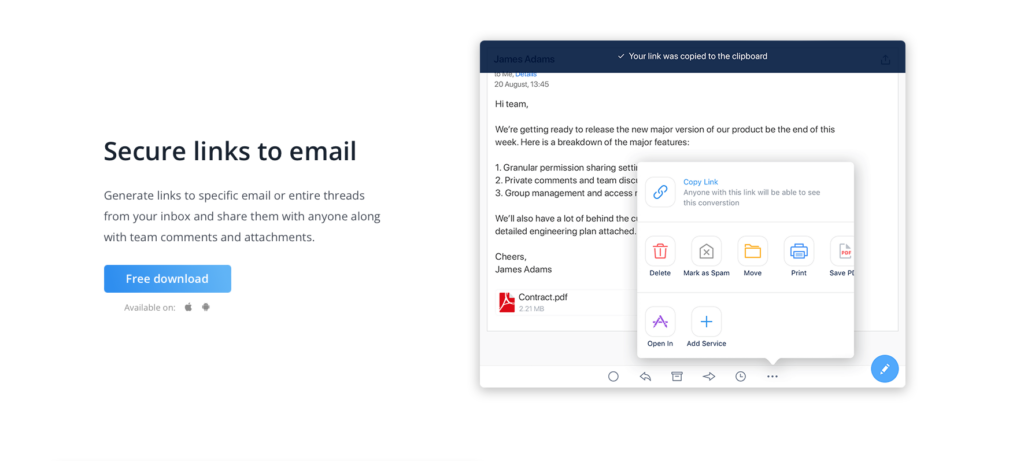
Spark also has some pretty great collaboration features if you choose to use it in a team setting. I’ve used a lot of different email apps over the years, and Spark is most definitely my favorite. You can check out Spark here: https://jerad.link/sparkemail
Todoist
The next app I use on all of my devices is Todoist.
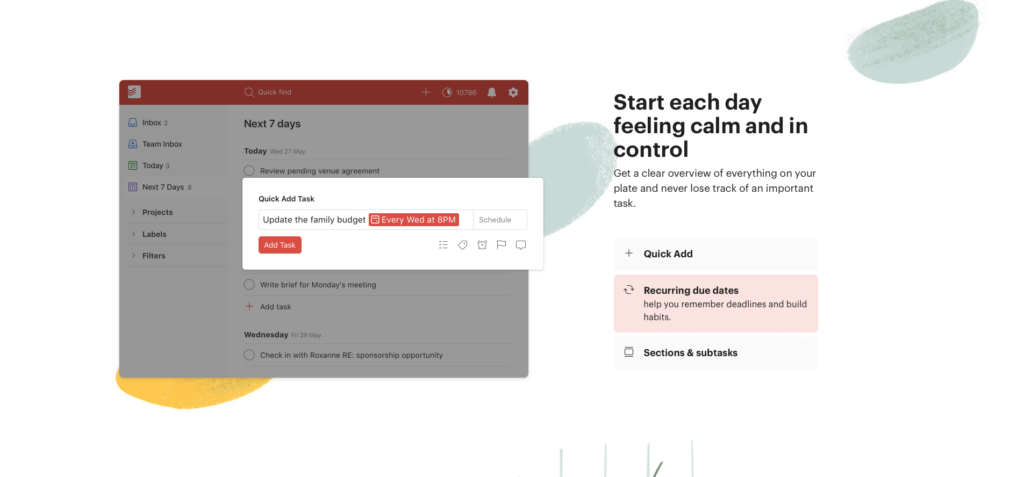
Todoist is a task management app that allows me to create to do lists and keep my tasks organized. I’ve used quite a few task management apps, but this is definitely the simplest and the fastest option. It’s so easy to add a task, give it a date, and set specific details all in just a few seconds with Todoist. It also has some game aspects to it that make it more entertaining to check tasks off of your list. You can gain points and level up just by completing tasks which adds another layer of interest to getting things done. If you’re looking to maximize your productivity, a great task management app is almost a necessity. My recommendation definitely goes to Todoist. Check it out here: https://jerad.link/todoist
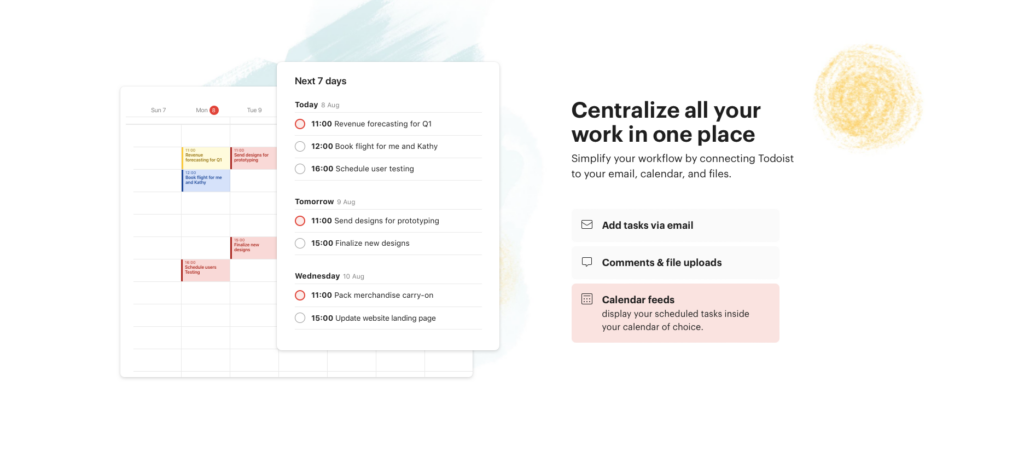
Notion
The third app I utilize in conjunction with Todoist is Notion.
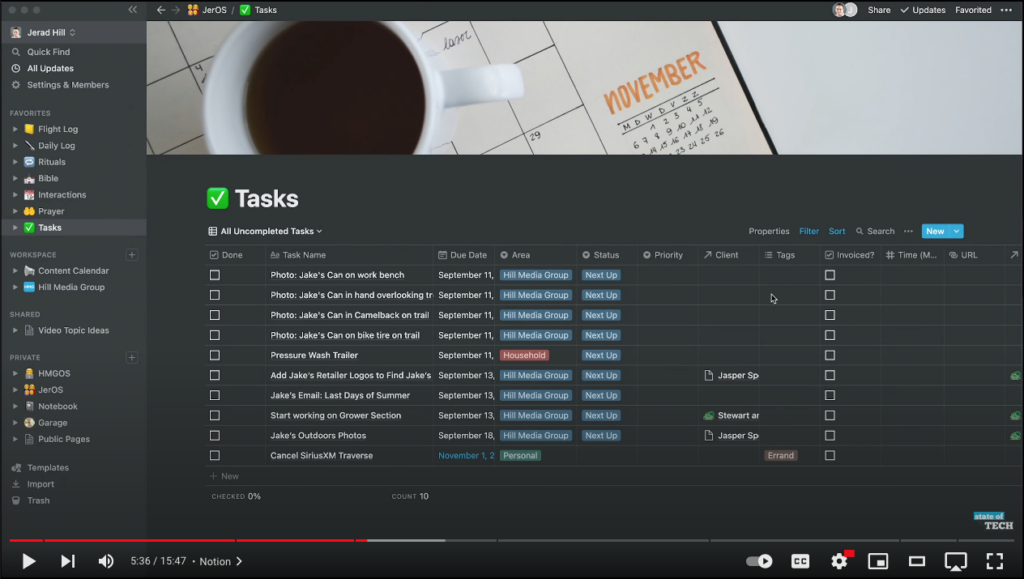
I have used Notion to create systems and tools to help organize my life and my work life. This is one app that I simply can’t live without these days. I use Notion to manage projects, tasks, my clients, my finances, all sorts of different things. Essentially, I’ve created multiple different databases within Notion to help me keep everything organized and consistent in my day to day life. If you’re interested in how I use notion, you can download some of my Notion templates here: https://jerad.link/notiontemplates
I have also connected Todoist to Notion. Because of this, every time I use Todoist to create a new task, that then shows up in one of my custom Notion databases where I can see it and keep track of it. Check out Notion here: https://jerad.link/notion
Dropbox
The next app that I utilize to store and share files is Dropbox.
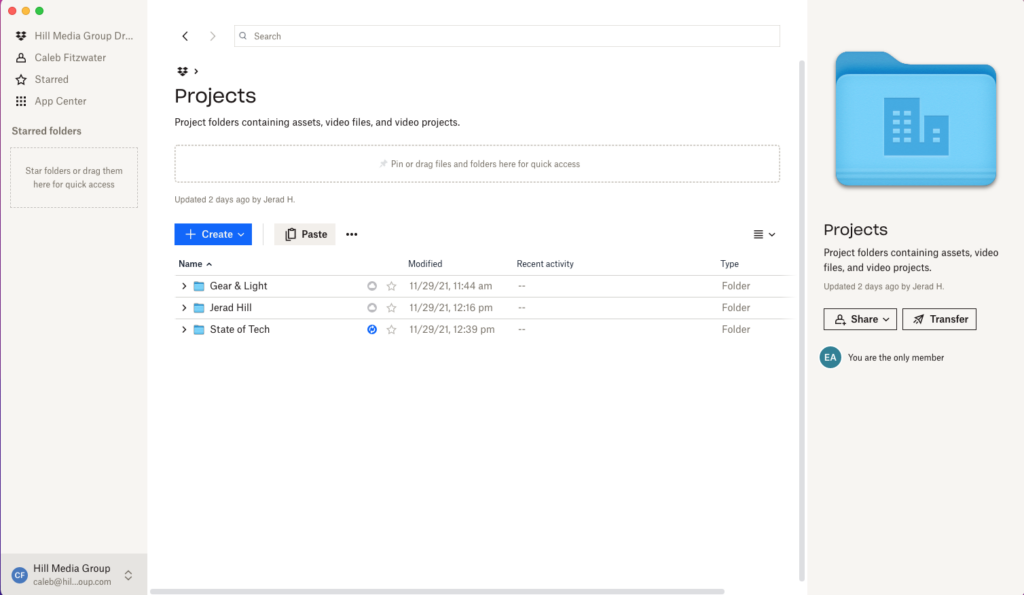
There are a lot of ways to store a large amount of data, but in my experience, Dropbox works the most effectively and is a bit faster than other apps like Google Drive. Dropbox is, without a doubt, my favorite cloud storage utility.
It also connects to Finder on my Mac. This lets me access files and folders directly from Finder, as if the dropbox folders were just another downloaded folder on my laptop. It’s also incredibly simple to download and upload files as I need them, and it helps ensure that I’m not using too much storage space on my actual Mac.
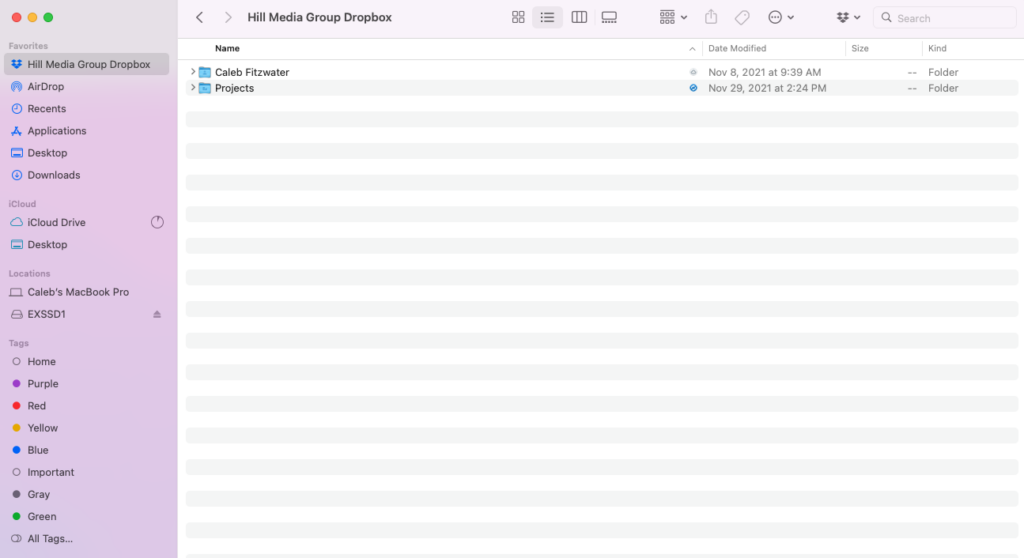
Dropbox is also more secure than keeping all of my files somewhere locally, on my Mac or an external drive. With Dropbox, if something goes wrong and you can’t use your MacBook anymore, or if you spill water all over your external drive, you can still access files with Dropbox from anywhere. If you’re interested, you can look into Dropbox here: https://jerad.link/dropbox
1Password
The last app that has boosted my productivity is 1Password.
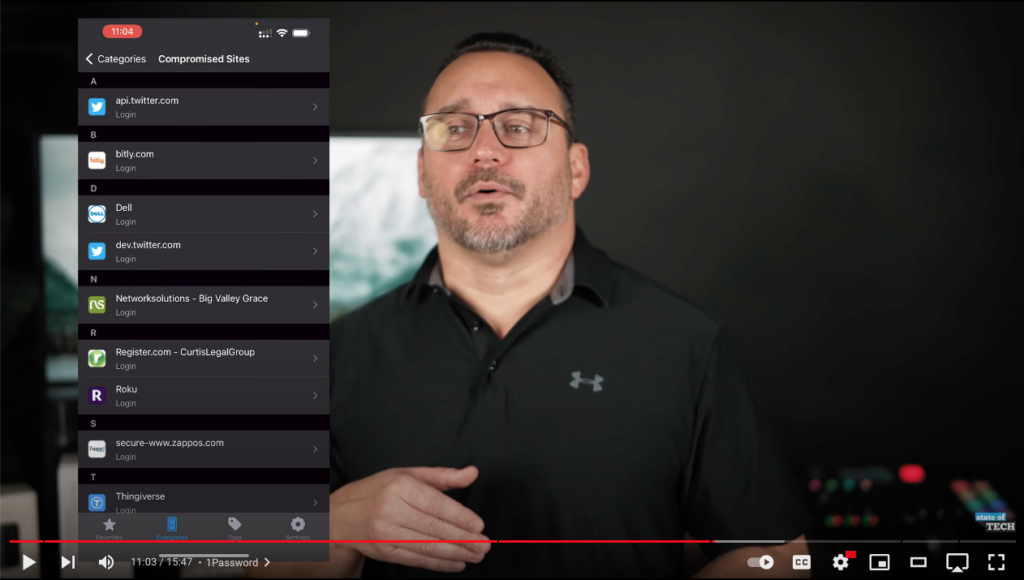
1Password is an indispensable tool for me that allows me to store hundreds of my passwords and login information securely. When you’re like me and you have hundreds of accounts on hundreds of sites, password management becomes very important. Some people choose to use just one username and password for everything, but this can be very insecure and very dangerous. If someone gets access to that information, they can now access every account you use it with. Instead, 1Password allows me to create secure, unique passwords for each account and store them all in one app for easy access. This saves me a ton of time, and helps to secure my login information. You check out 1Password here: https://jerad.link/1password
Final Thoughts
If you’re looking to boost your productivity, these apps are a great place to start. One important thing to note is that you need to be careful not to overcomplicate your lives with apps and tools. Now that there are a million apps that do a variety of different things, it can be very easy to try to use them all. This can actually lead to a decrease in productivity and can often feel overwhelming.
With that said, I do highly recommend that you test out some of these apps to see if they’ll be a good solution for you to maximize your productivity. If you’re interested in learning more about getting the most out of your Mac, check out these videos on the State of Tech YouTube channel:

