How to use Dual SIM on an iPhone – 2021

If you have two separate phone lines, utilizing dual SIM on your iPhone is going to be a game-changer for you. I’ve always used two lines: a personal line and a line for work, so I was beyond excited when Apple announced it would be supporting Dual SIM a few years ago. In this article, […]
Best USB-C Docks for MacBook Pro M1 Pro/Max
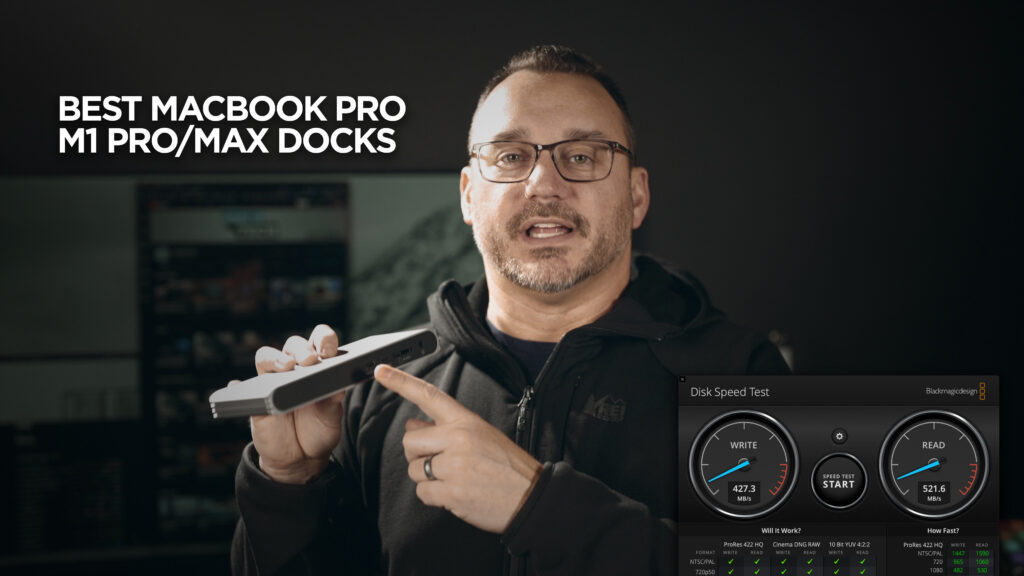
I recently spent over $1200 looking for the best possible Dock for my new MacBook Pro M1 Max. These new MacBooks are so powerful that they can easily be used as your desktop computer. Unfortunately, they are still pretty limited when it comes to the amount of points you’re offered and if you intend to […]
Using an LG C1 4K OLED TV as a Computer Monitor on an M1 MacBook Pro

I’ve wanted to use a television as my monitor for my computer for a long time. Unfortunately, the experience ended up being less than desirable. Now, the primary device I use is a MacBook Pro, but I also use a Windows PC as well. This article will discuss my experience and findings using both computers […]
Amazon Fire TV/Stick Won’t Connect to Wifi – Not In Range
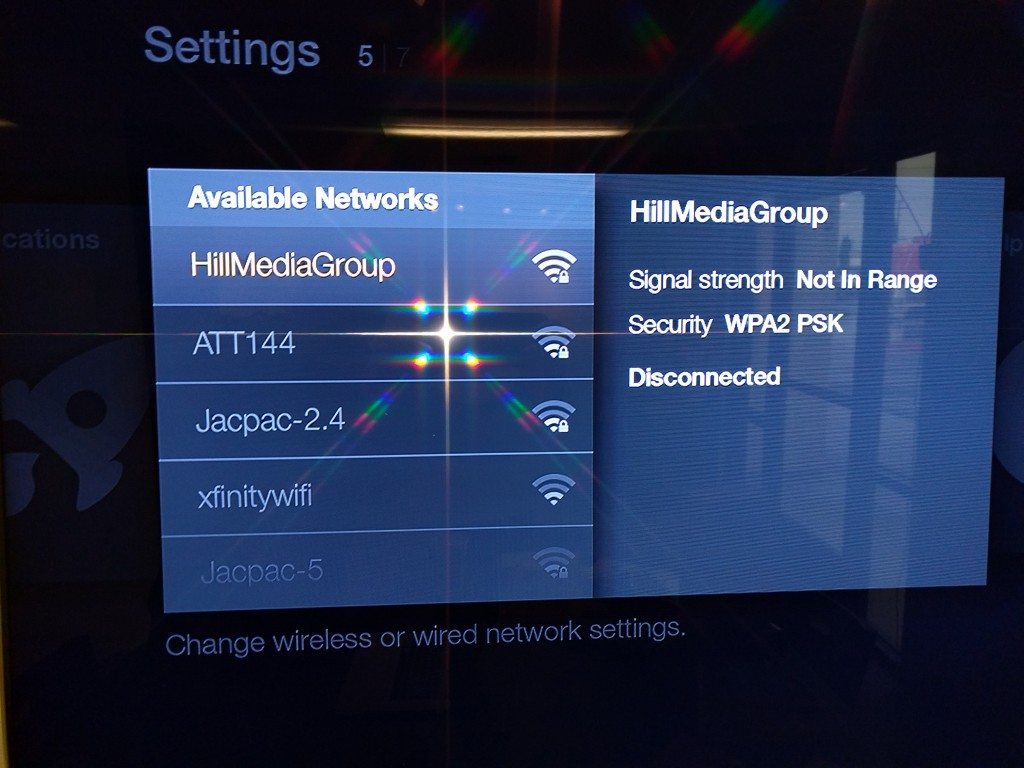
When Amazon launched their Fire TV, I bought one right away and over the years, the device has only improved. I recently upgraded to the latest Fire TV, which has more options and better quality video streaming than my original. I now use an Amazon Fire TV Cube, which is a handsfree Alexa powered device […]
Connect Any Hard Drive to an iPad Pro

Want to connect any hard drive to your iPad? Forget paying big $$ on an iPad, get the lower storage model and connect any hard drive to expand your storage. Here’s how! Ravpower Filehub v2: https://jer.fyi/ravpowerfilehubv2 Ravpower Filehub v1: https://jer.fyi/ravpowerfilehub Samsung SSD Hard Drive: https://jer.fyi/t5ssd SD Cards I Use: https://jer.fyi/64gbprosdcard Cheaper External Hard Drive Option: […]
Samsung Galaxy S9/S9+ Quick Tips

Samsung’s Galaxy S9 and Galaxy S9+ are fantastic phones packed with features. Here at State of Tech, we want to make sure you get the most out of your mobile technology, so we put together this list of quick tip articles and videos to help you learn the features of your phone. You can click […]
How to Use the Advanced Features on Galaxy S9/S9+
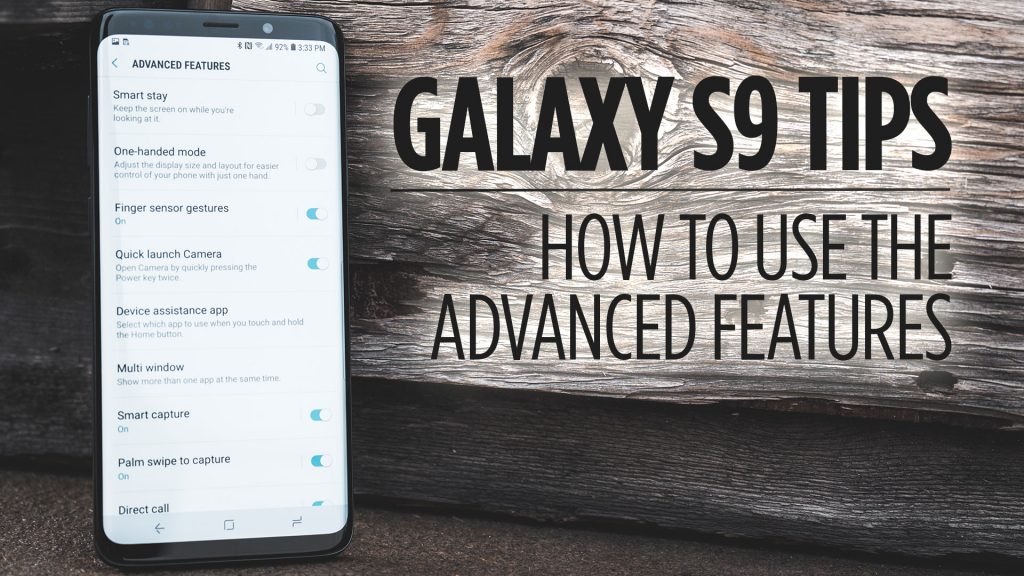
Samsung has given us a lot of additional features for our Galaxy S9 that they think are useful such as one-handed mode, smart stay, smart capture, and more. In this video, I’ll take you through each of these settings and show you how to use them. Let’s take a look at the advanced features section […]
How to Customize the Always On Display on Galaxy S9/S9+
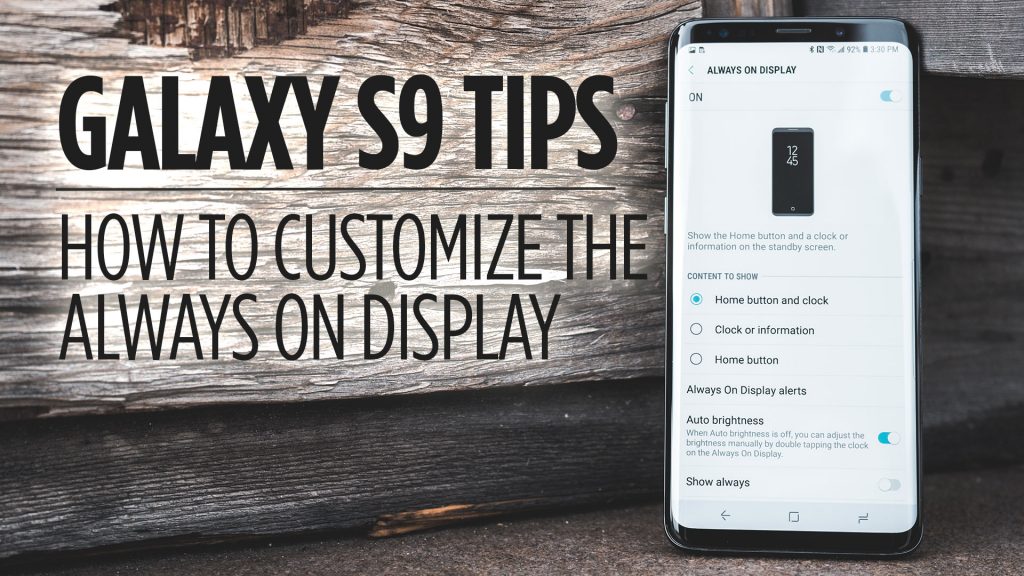
The Always on Display can provide some pretty useful information without the need to unlock your phone to get it. In this video, I’ll show you how to customize the Always on Display to show some additional information as well as putting it on a schedule so it doesn’t keep you up at night. Let’s […]
How to Setup & Use AR Emoji on Galaxy S9/S9+

Have you ever wanted to turn yourself into an emoji? If your answer is yes then look no further than AR Emoji! In this video, I’ll show you how to scan yourself into an emoji and how to send them to all of your friends and family afterward. Let’s take a look at how to […]
How to Use the Blue Light Filter on Galaxy S9/S9+
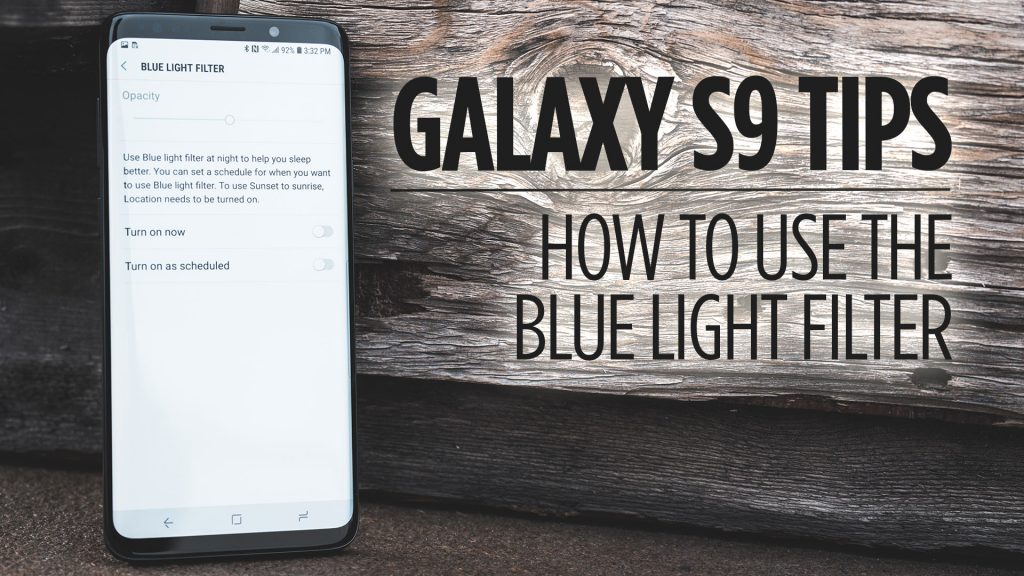
Before heading to bed it’s a good practice to reduce the amount of blue light that enters your eyes. This should, in theory, help you get to sleep much easier. In this video, I’m going to show you how to enable blue light filter and even how to schedule it to come on automatically on […]
How to Switch Camera Modes on Galaxy S9/S9+
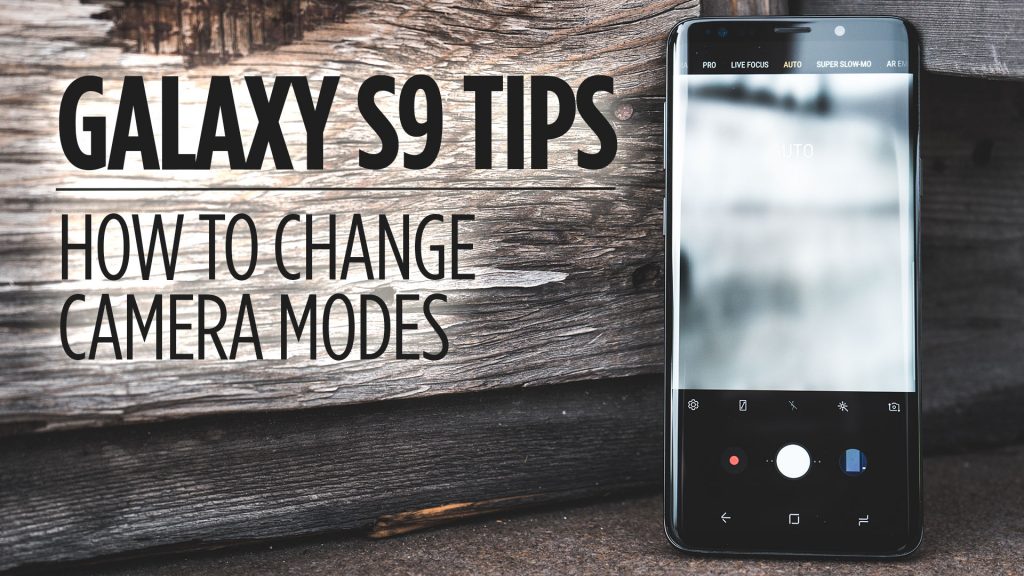
The camera on the Galaxy S9 is capable of taking some amazing images through the various modes that it comes with. In this video, I’ll show you how to quickly change camera modes to get the best out of your camera. Let’s take a look at the different camera modes available on your S9 and […]
How to Customize the App Drawer on Galaxy S9/S9+
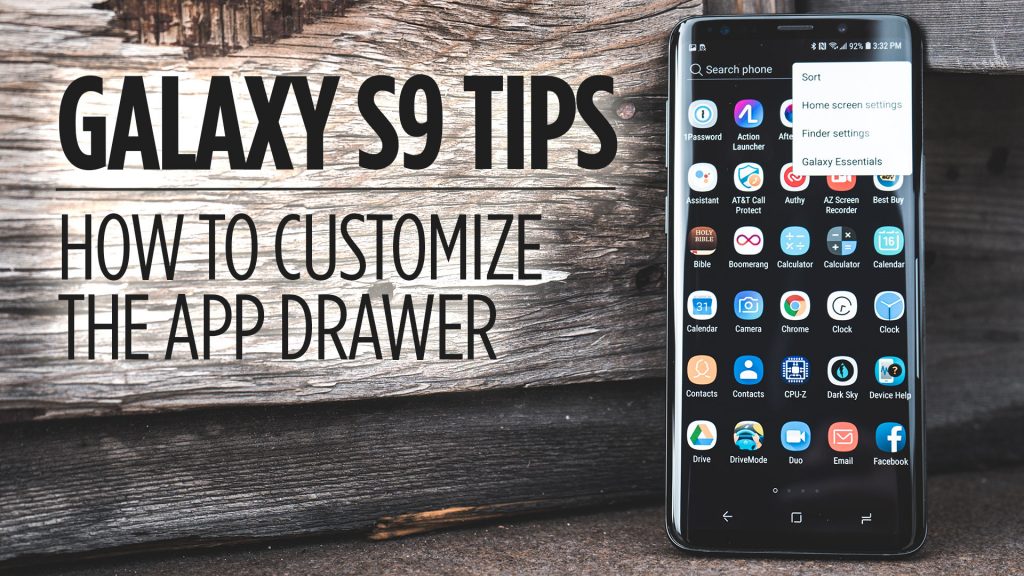
All of the apps the come installed, as well as the ones that you download from the Google Play store, all have to live somewhere on your Galaxy S9 and that place is called the App Drawer. In this video, I’ll show you how to customize the App Drawer to best fit your needs. let’s […]
