I’ve owned an iPad mini for a while now and have enjoyed using it quite a bit. There are some accessories that I think take it from being a fun device being a real workhouse in a small compact frame. Now, I have my iPad mini in a case, but I wanted this video to be more about accessories than cases. If you’re interested, I made a separate video where I reviewed some of the top-rated iPad mini cases.
Now, let’s get into some of my favorite iPad mini accessories. These are tools that will make your iPad more useful and more productive. I’ll link to everything so you can check out any accessory that interests you.
Satechi Dock/Stand
The first accessory that I use for my desktop setup is the Satechi Dock.
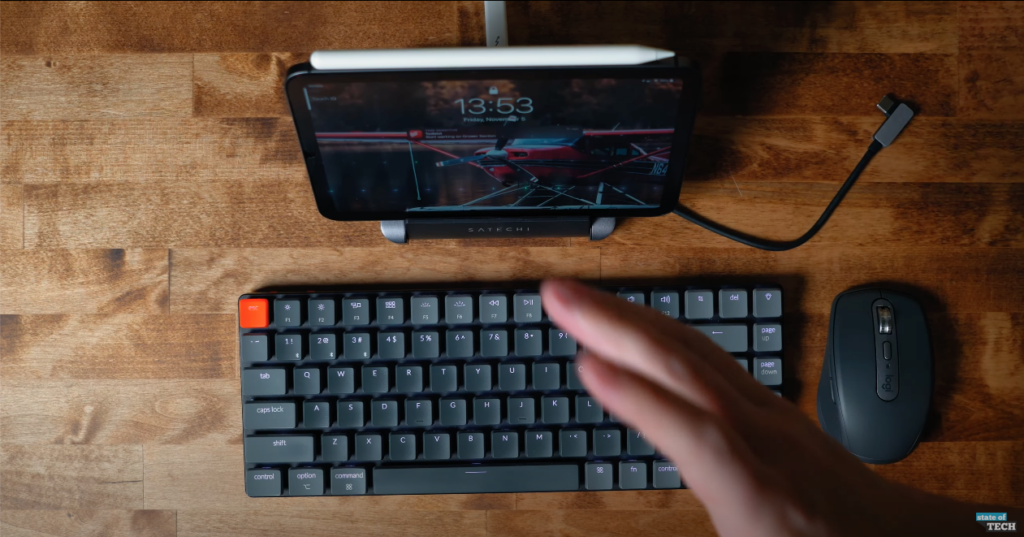
This little dock/stand combo is absolutely fantastic. It supports iPads up to the largest 12.9 iPad Pro, but I have loved using it for my iPad mini. It comes with a USB port that plugs into the iPad for continuous charging. The back of the dock has SD and micro SD card readers, a headphone jack, a USB C port, a USB A port, and an HDMI out port.

Essentially, this dock gives me everything I need to expand my iPad’s capabilities with a single connection to the iPad itself. It also folds up into a compact unit which makes it the perfect mobile choice for on-the-go usage. You can check it out here: https://jerad.link/satechistandhub
Keyboard and Mouse
The best things to combine with the Satechi dock is a keyboard and a mouse.

The iPad mini itself is too small really utilize on its own with the onscreen keyboard. Because of this, using an external keyboard is invaluable. I use the Keychron K3 keyboard. I love this keyboard because it’s small and compact, but it also has mechanical keys for a more legitimate feeling typing experience. There are iPad mini cases that have keyboards attached, but I haven’t found one that I really like yet. Because of the size of the mini, all of the keys on a keyboard case are just too small and compressed to be a good experience. The mouse I prefer is the Logitech MX Anywhere Mouse. With the dock, the keyboard, and the mouse, you have a perfect little miniature office setup that you can use at home, at a coffee shop, or wherever you want to get some extra work done. Check out the keyboard and mouse I use here:
https://jerad.link/logitechanywhere3
Satechi Hub
For an even more portable option, I frequently use the Satechi Hub. This hub is fantastic because it’s incredibly small and compact, but still very versatile. It comes with a cable that can store securely inside the device when you’re not using it which is perfect for traveling.

The hub has two USB C ports, an HDMI out port, a VGA port, an ethernet port, two USB A ports, and an SD and Micro SD card reader.

This device is a total powerhouse in a tiny little form. The two USB C ports are awesome as well because you can use one to plug into your iPad and still have one left for things like external hard drives. In my opinion, this is the best mobile dock option for your iPad. Check it out here: https://jerad.link/satechihub
External Storage
The next accessory that I use all the time with my iPad is some form of external storage. External storage is important, especially with the iPad mini, because it doesn’t have the same storage capabilities as the larger pro iPads. If I have a lot of pictures or videos, I don’t want to clog up my iPad mini’s storage by uploading them all directly to the device. Instead, I prefer to use an external drive like the Sandisk Extreme SSD or the Sandisk Extreme Pro SSD.

I have a video that explains how to utilize an external drive with your iPad here:
The Sandisk drives are really great because they are more than fast enough for an iPad and they offer massive amounts of storage depending on how much you need. You can check out those drives here:
https://jerad.link/sandiskextremessd
https://jerad.link/sandiskextremeprossd
SD Card Reader
Another device that is great for me is an SD Card Reader that can plug straight into your iPad mini.

If you’re a photographer or videographer, this is accessory is absolutely invaluable. The ability to take my iPad mini out on a shoot, export any photos I take, and then edit them on my iPad, all without leaving the shoot location, is a total game changer. If you are a camera user, you need one of these: https://jerad.link/usbcsdreader
Spigen Charger
Apple is doing this thing now where their devices don’t always come with charging blocks anymore. If they do have a block, it’s not typically very powerful or fast. Because of this, I prefer to use charging blocks from Spigen instead. These Spigen bricks are great because they are very high power, from 20watts all the way to 100watts. This extra power boost will give your iPad mini all the power draw it needs to charge quickly. The brick I recommend is the 70 watt option because it has two ports so you can charge multiple devices at once.

If you want a cheaper option, go with the 30watt single port brick. You can find the 70 watt brick here: https://jerad.link/spigenarcstation70w
Paperlike Screen Protector
One accessory that I added directly to the screen of my iPad is the Paperlike Screen Protector.

If you use your Apple Pencil frequently like I do for my flight training, Paperlike is amazing. Not only does it protect your screen from scratching, it also simulates the feel of using a pencil on real paper. Sometimes, trying to write on the glossy smooth finish of the iPad screen makes it difficult to write well. With Paperlike, it feels just like writing on traditional paper. It also doesn’t diminish the quality of your screen like I feared it would. My display still looks great and it’s a pleasure to use. You can check it out here: https://jerad.link/paperlike
Final Thoughts
I use these accessories very frequently and they have been a game changer for my iPad mini usage. I hope you find that some of these tools will help you as much as they’ve helped me. If you’re interested in learning more about using an iPad effectively, check out these videos on the State of Tech YouTube channel:

