Samsung Galaxy S9/S9+ Quick Tips

Samsung’s Galaxy S9 and Galaxy S9+ are fantastic phones packed with features. Here at State of Tech, we want to make sure you get the most out of your mobile technology, so we put together this list of quick tip articles and videos to help you learn the features of your phone. You can click […]
How to Use the Advanced Features on Galaxy S9/S9+
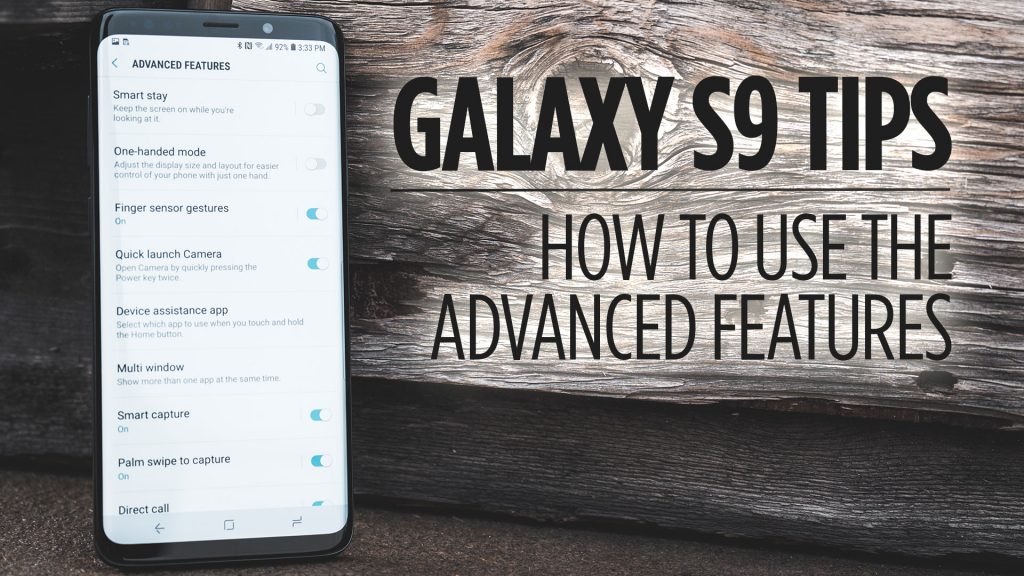
Samsung has given us a lot of additional features for our Galaxy S9 that they think are useful such as one-handed mode, smart stay, smart capture, and more. In this video, I’ll take you through each of these settings and show you how to use them. Let’s take a look at the advanced features section […]
How to Customize the Always On Display on Galaxy S9/S9+
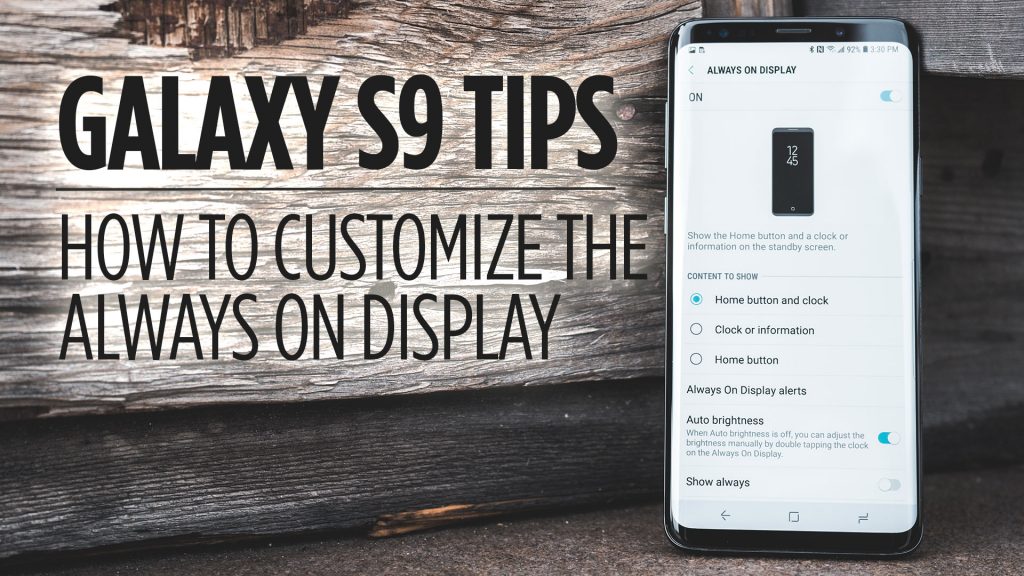
The Always on Display can provide some pretty useful information without the need to unlock your phone to get it. In this video, I’ll show you how to customize the Always on Display to show some additional information as well as putting it on a schedule so it doesn’t keep you up at night. Let’s […]
How to Setup & Use AR Emoji on Galaxy S9/S9+

Have you ever wanted to turn yourself into an emoji? If your answer is yes then look no further than AR Emoji! In this video, I’ll show you how to scan yourself into an emoji and how to send them to all of your friends and family afterward. Let’s take a look at how to […]
How to Use the Blue Light Filter on Galaxy S9/S9+
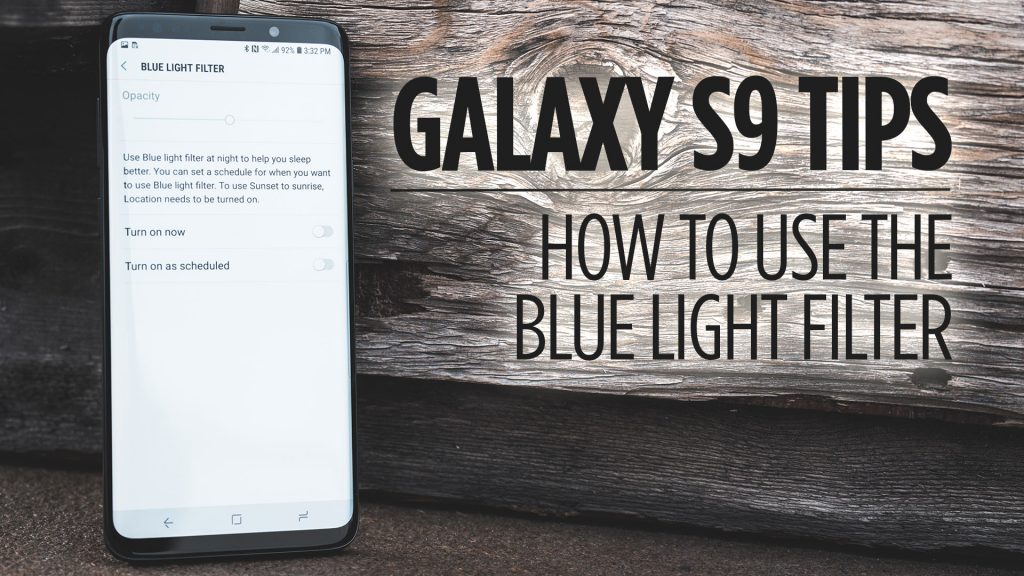
Before heading to bed it’s a good practice to reduce the amount of blue light that enters your eyes. This should, in theory, help you get to sleep much easier. In this video, I’m going to show you how to enable blue light filter and even how to schedule it to come on automatically on […]
How to Switch Camera Modes on Galaxy S9/S9+
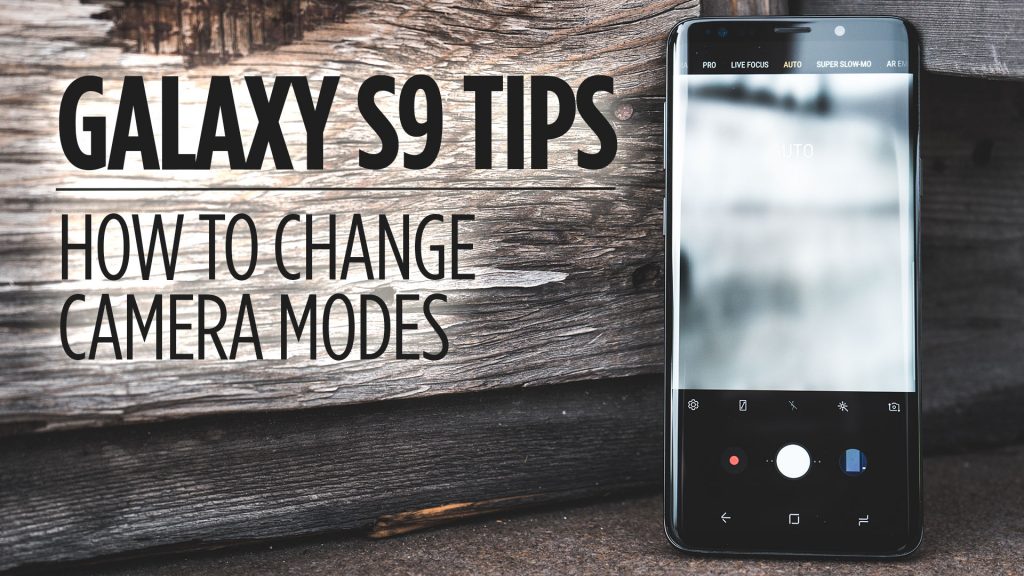
The camera on the Galaxy S9 is capable of taking some amazing images through the various modes that it comes with. In this video, I’ll show you how to quickly change camera modes to get the best out of your camera. Let’s take a look at the different camera modes available on your S9 and […]
How to Customize the App Drawer on Galaxy S9/S9+
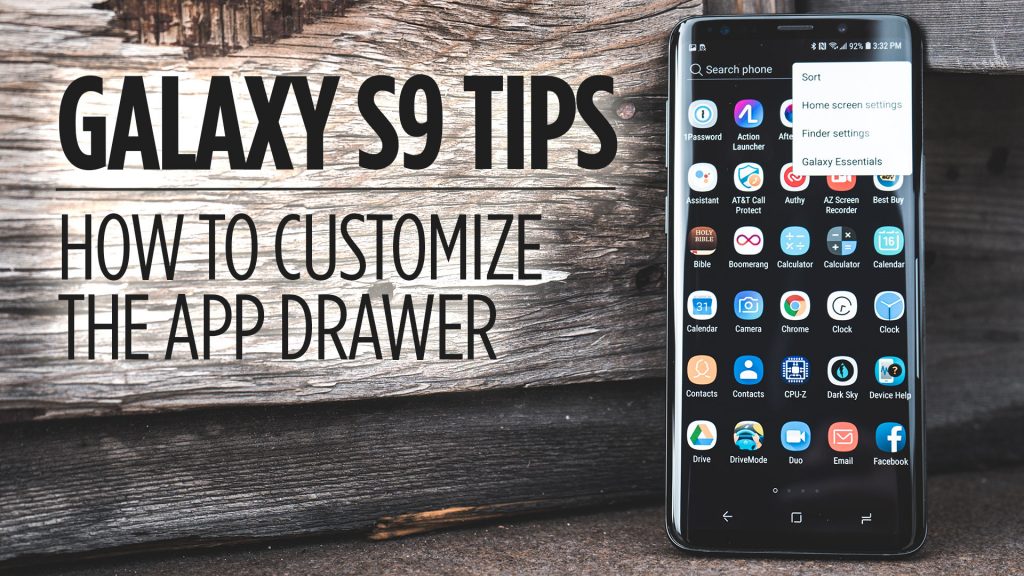
All of the apps the come installed, as well as the ones that you download from the Google Play store, all have to live somewhere on your Galaxy S9 and that place is called the App Drawer. In this video, I’ll show you how to customize the App Drawer to best fit your needs. let’s […]
How to Customize the Home Screen on Galaxy S9/S9+
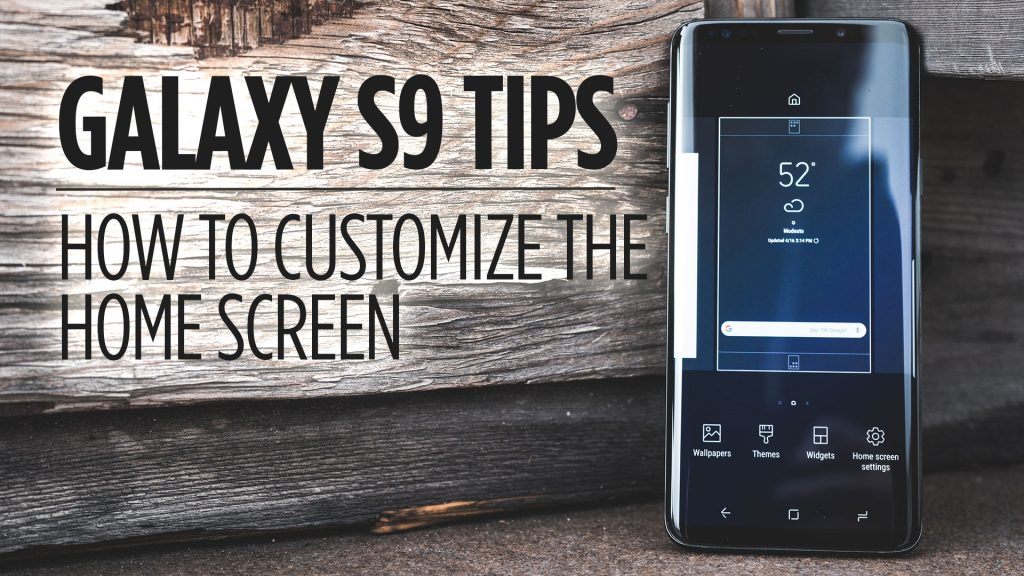
One of the best things about using an Andriod device is the level of customizability that comes with the platform. In this video, I’ll show you how to customize the Home Screens on your Galaxy S9 so you can make it your own. Let’s take a look at how to customize your home screen on […]
How to Customize Notifications on Galaxy S9/S9+
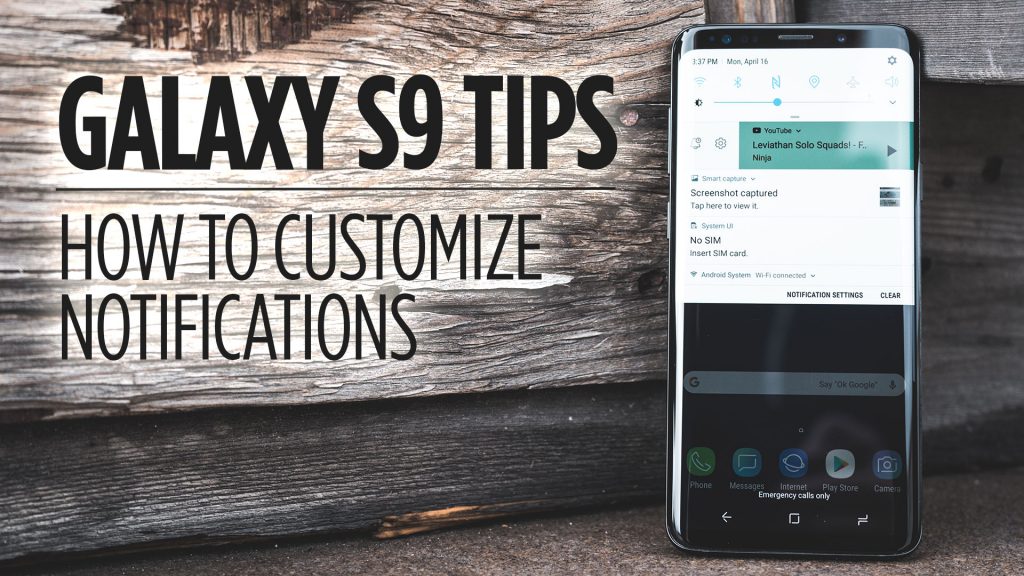
Instead of just tapping on a notification to open the app, did you know that you can do a couple of swipes and actually customize the notifications? In this video, I’ll show you how to customize the notifications that show up on your Galaxy S9. Let’s take a look at the notification system on your […]
How to Change the Default Apps on Galaxy S9/S9+
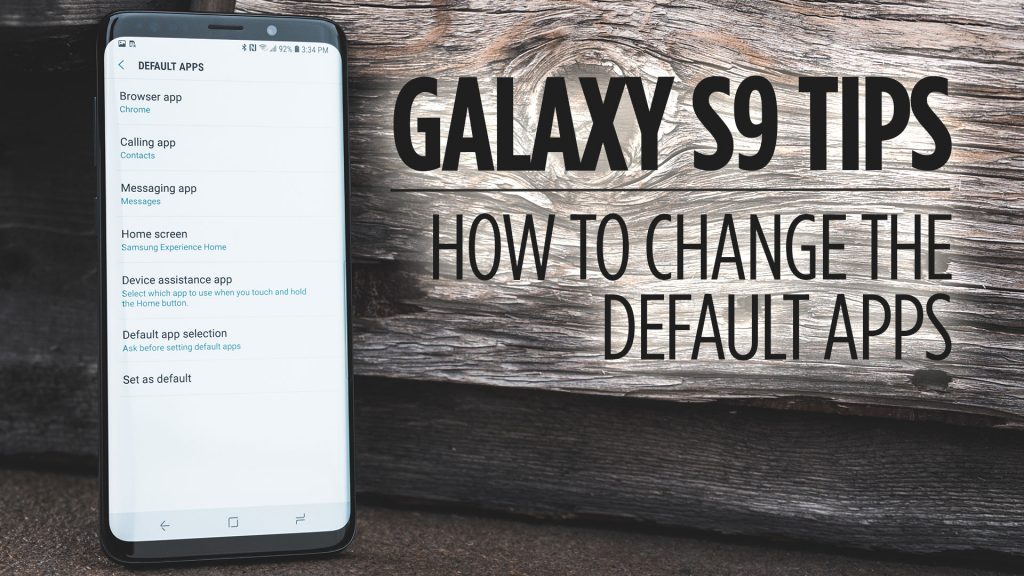
There are some apps that you download from the Google Play Store that you can use in place of some of the apps that come by default on your Galaxy S9. Some of these include the web browser, messages, phone, and launcher. In this video, I’ll show you how you can change the default apps […]
How to Use Do Not Disturb on Galaxy S9/S9+
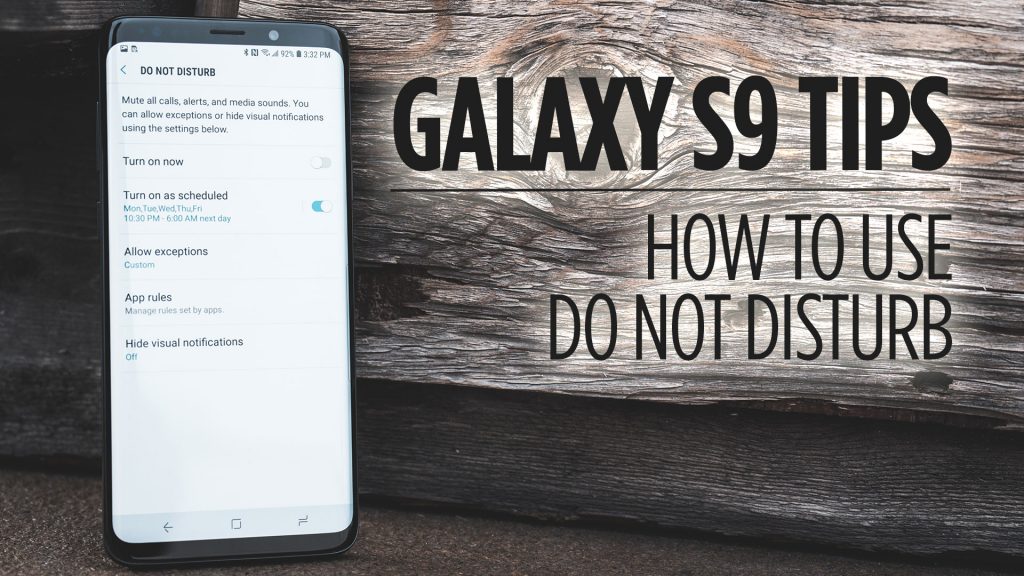
If your tired of getting notifications when you are in a meeting or going to sleep for that matter, then Do Not Disturb is for you. With Do Not Disturb you can mute incoming notifications and even set up custom rules to allow some to come through should you not want to miss some of […]
How to Customize the Edge Panels on Galaxy S9/S9+
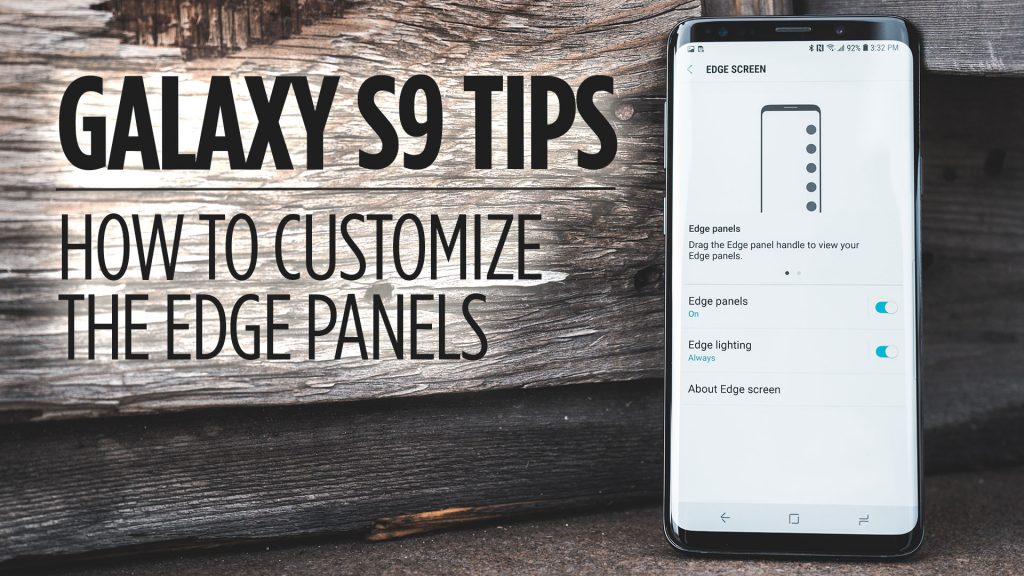
Edge Panels give you quick access to your favorite apps, contacts, tools, and more from any screen at any time on your Galaxy S9. In this video, I’m going to show you how to access the Edge Panels and how to customize them to fit your needs. Let’s take a look at how to use […]
